9/6/19
How do you check to make sure a file is never tampered with or to provide a token to a customer to ensure a file hasn’t been tampered?
You run a MD5sum against it and then provide this hashed value to those downstream so you can provide a hash of the file. If this hashed value is altered them the file has changed.
Step 1: Download MD5Sums for Windows
http://www.pc-tools.net/win32/md5sums/
Step 2: Move the MD5sums.exe file to a folder and then move a .exe file to the folder and list the contents, like this:
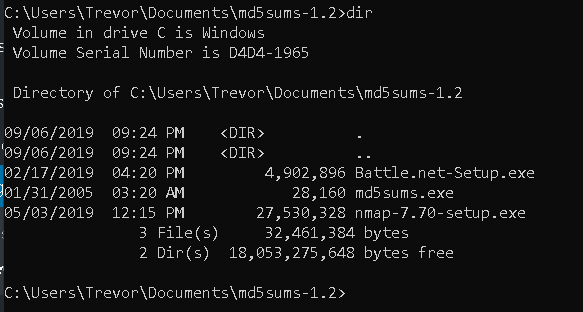
Step 3: type ‘md5sums.exe Battle.net-setup.exe’ like this:
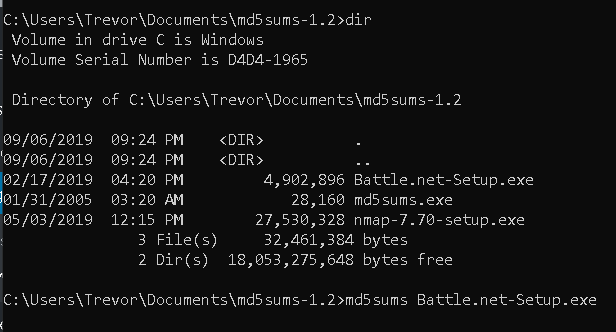
Step 4: press enter and this will reveal the MD5 Hashed value, like this:
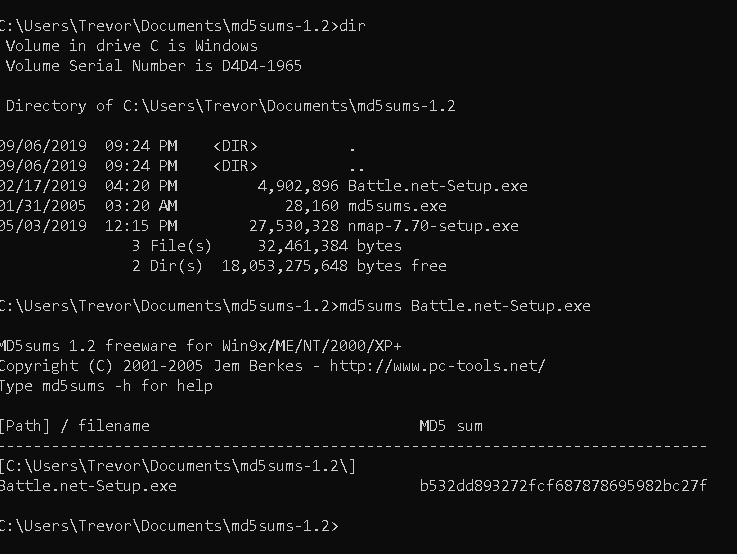
Step 5: Now you just need to compare this against a public hashed value of the file to see if the files integrity is the same as the original. If the file’s hash is different, I wouldn’t open the file. 🙂
Alternatively, you could send this hashed value to a downstream person and they can then compare this against the file they receive to ensure the file is the same. 😉
The kool thing about MD5 hashing (message digest) is it’s a one-way encryption; meaning once you have the hashed value it can’t be altered, how’s that for integrity. 😛
-Trevor