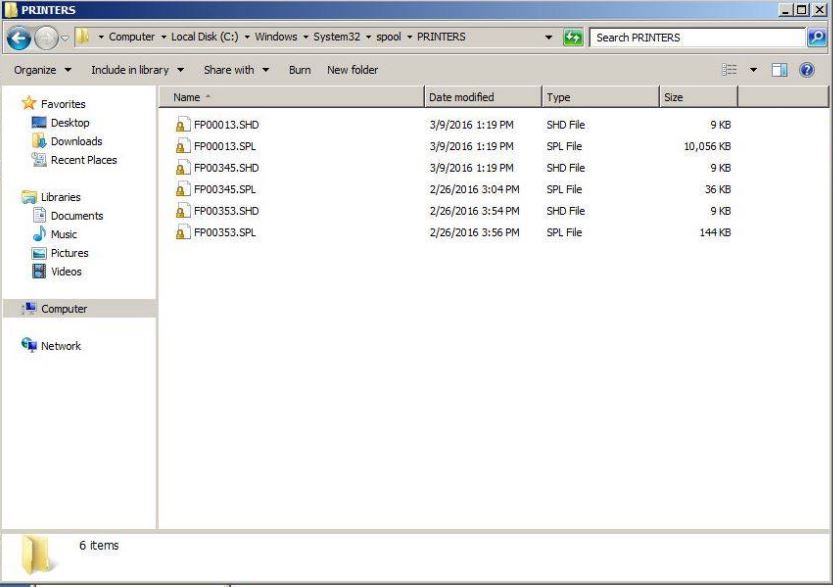So this article is on how to properly reset the print spooler in a Windows 2008 and 2012 Print Server or any Windows device with a jammed up local spooler.
Many people would just restart the print spooler service but there is another location that not many people know about and this folder is location here:
\\C:\Windows\System32\Spool\Printers
Inside of this folder are two files that need to be deleted after you stop the print spooler service, once they are deleted you can restart the print spooler and have a clean-slate in the correct manner after rebooting the print spooler. Thse files types would end in the following format:
.SHD
.SPL
As shown below in the picture:
Once you clear these items and restart the print spooler you shouldn’t have any more issue for the time being with the print spooler or print server, unless of course you have a bad print driver but that’s for another day and another article…