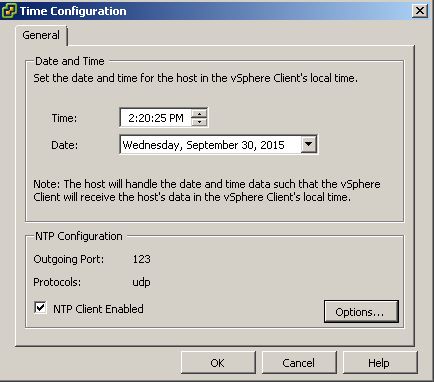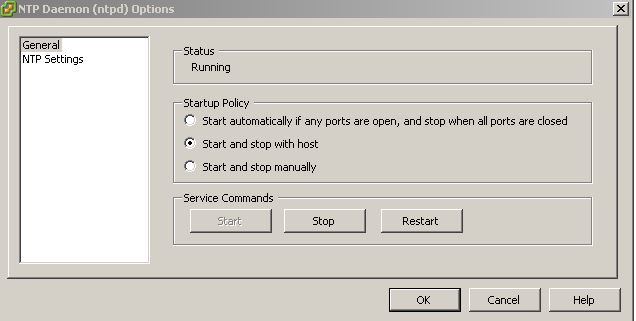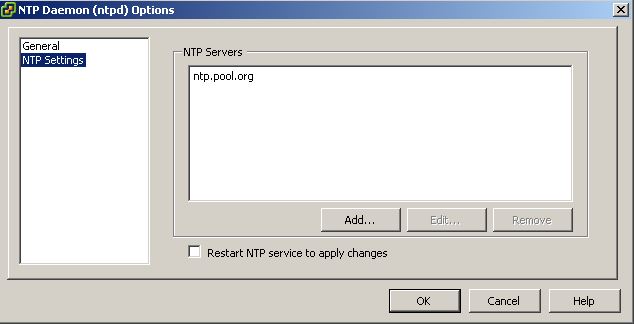Many people don’t think about this but having an accurate clock on your ESXi cluster can have so pretty ugly consequences. System time is an issue of great importance to many computer applications. Databases, security monitoring tools, e-mail systems, syslog and other logging tools all use time stamps in writing transactions and/or noting various events.
Network Time Protocol or NTP for short is really easy to configure on VMware vSphere, but is not always considered as important by people who are not synchronizing the time of their guests using VMware Tools. VMware even recommends to configure time synchronization within guests using w32time or NTP instead of VMware Tools periodic time synchronization.
VMware Tools time synchronization controls only whether time is periodically re-synchronized while the virtual machine is running. Even if this synchronization is disabled, by default VMware Tools synchronizes the virtual machine’s time after a few specific events that are likely to leave the time incorrect.
This one-time synchronization is done by VMware Tools for specific events such as:
• VMware Tools startup (including startup / reboot of the VM)
• Snapshot operations (creation, resuming)
• Resuming of suspend
• vMotion
• Shrink a virtual disk
These events synchronize time in the guest operating system with time in the host operating system even if VMware Tools periodic time sync is disabled, so it is important to make sure that the host operating system’s time is correct.
NTP configuration is VERY important on vSphere hosts: snapshots and live migrations (vMotion) are likely to happen several times per day in a standard infrastructure, as well as the critical importance to application and SQL databases.
Below are settings you should enable for you to have accurate time on the ESXi host(s), I like use NTP.pool.net since they use an atomic clock and it keeps all my configurable devices that use NTP very accurate: