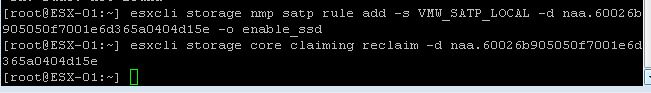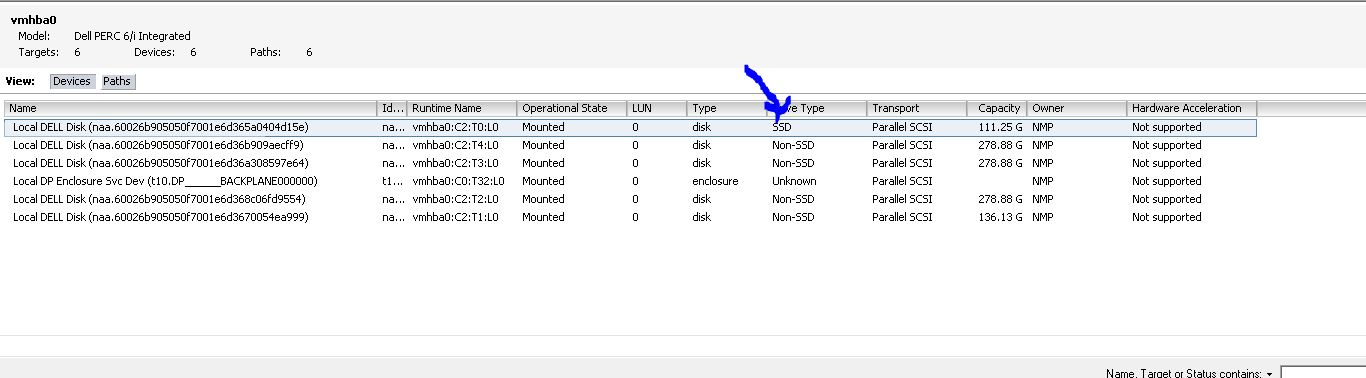Last night and today I ran into an issue where my Dell R610’s wouldn’t see these new SSD’s I got for flash cache, so are scowering the interest I found these commands that must be run from ESXCLi or from vMA:
Below is what is looks like inside of VMware of the RAID 0 array of the single SSD. You need tt setup each drive in the RAID controller as a stand-alone RAID 0 drive. VMware 6.0 recongizes the hard drives but not the SSD’s. As mentioned above you need to perform those commands to get VMware to see the drives. Take note of the “naa.xxxxxxxxxxxxxxxxxxx” number, that you will find inside of VMware and you use that to assign the command to the specific drive you want to force VMware to see as a SSD.
In theory you could force any drive to be a SSD, but what’s the fun in making a hard drive a SSD???
Hopefully this short article will be helpful to someone. 🙂